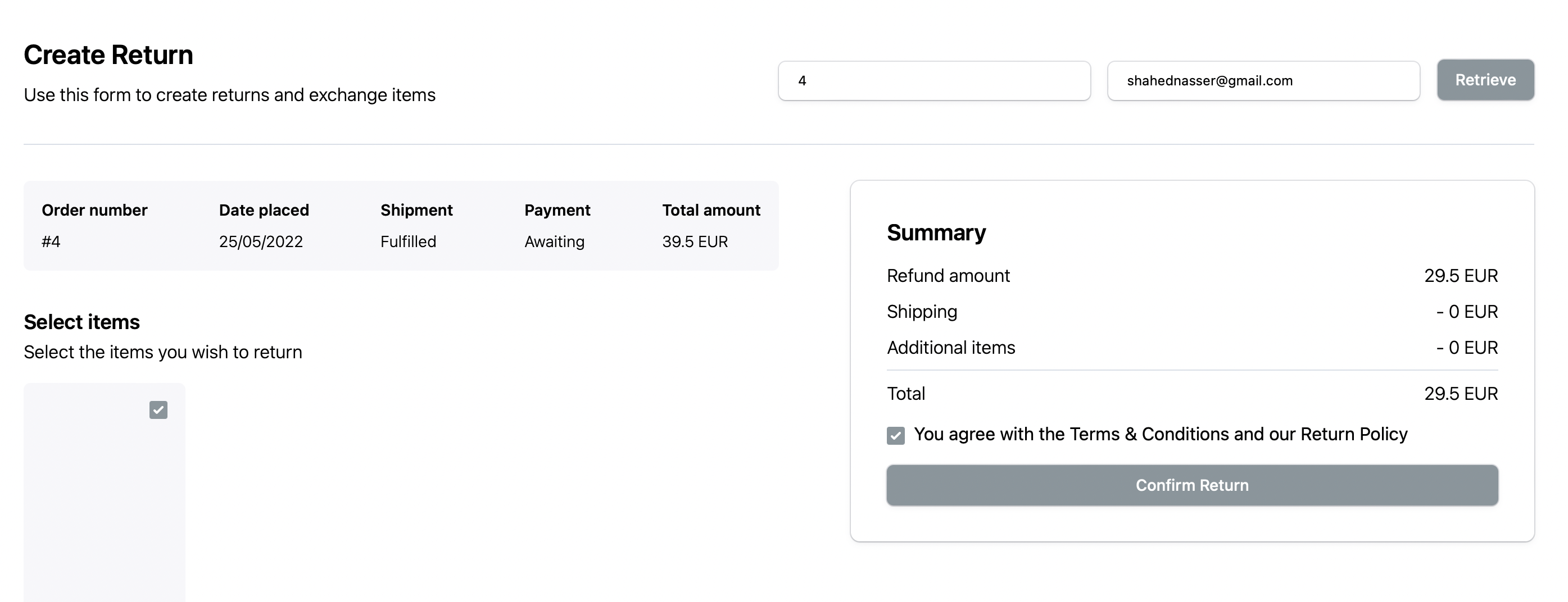Gatsby Storefront Quickstart
This document guides you to install and set up the Gatsby Storefront for your Medusa Server.
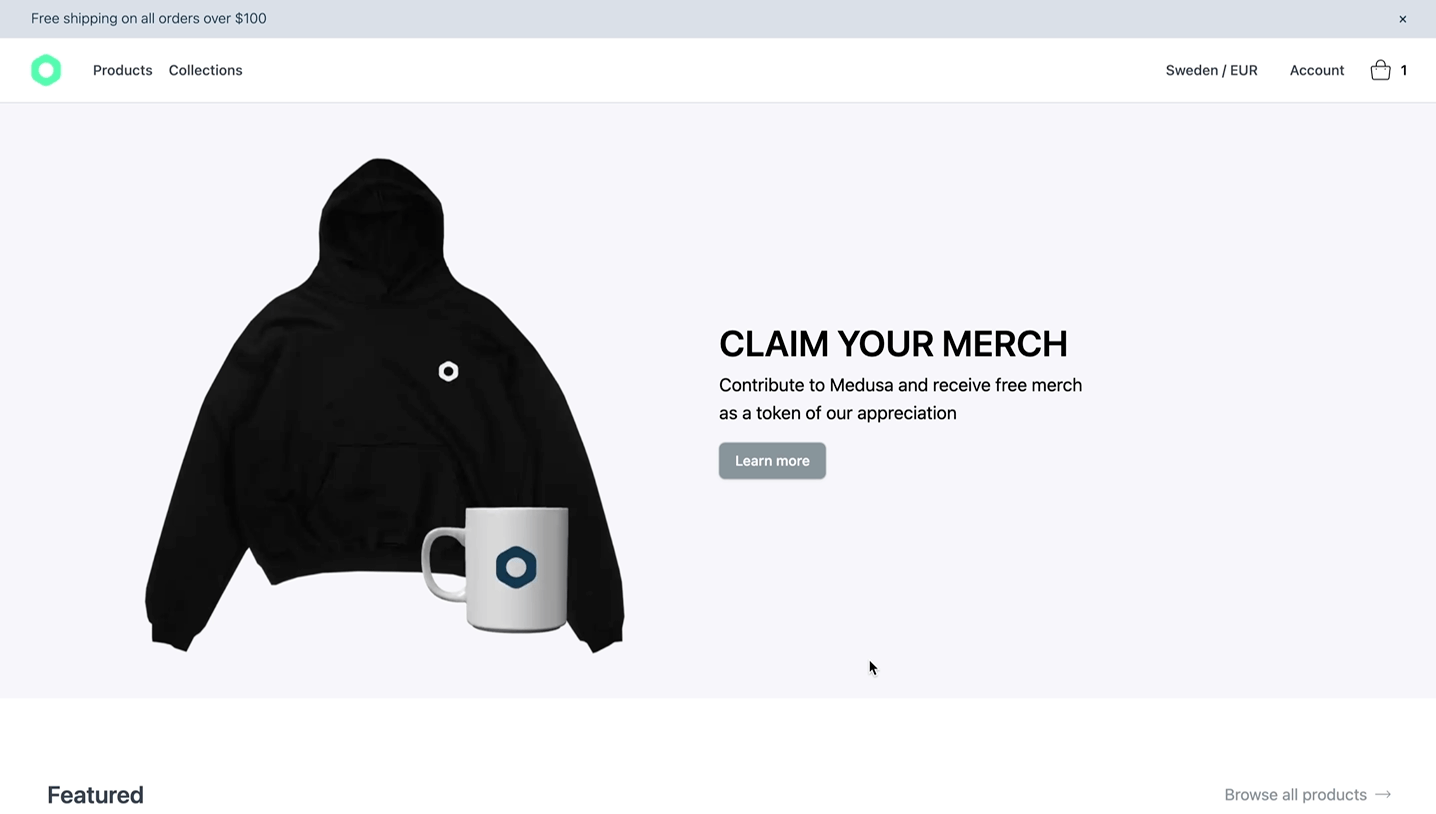
Instant Deployment to Netlify
Instead of manually following this guide to install then later deploy the Gatsby Storefront, you can deploy the Gatsby Storefront to Netlify with this button:

Prerequisites
This document assumes you already have a Medusa server installed. If you don’t, please follow the Quickstart guide for the Medusa server to learn how to do it.
You should also have the Gatsby CLI installed:
- npm
- Yarn
npm install gatsby-cli -g
yarn global add gatsby-cli
Installation
It is recommended to use Yarn for the installation process as it's much faster than using NPM.
1. Create a new Gatsby project using the Medusa starter template:
gatsby new my-medusa-storefront https://github.com/medusajs/gatsby-starter-medusa
2. Change to the newly created directory my-medusa-storefront and rename the template environment variable file to use environment variables in development:
cd my-medusa-storefront
mv .env.template .env.development
3. Make sure the Medusa server is running, then run the local Gatsby server:
- npm
- Yarn
npm run start
yarn run start
Your Gatsby storefront is now running at localhost:8000!
If you run into errors during the installation, check out this troubleshooting guide.
Development Notes
Customization
To customize the components, pages, and UI of your Gatsby storefront, just edit files under the src directory.
Data Refresh
The Gatsby storefront uses the gatsby-source-medusa plugin to source data from your Medusa server. This data includes products, collections, and regions, and as a result, you can query this data in the storefront starter using GraphQL queries. You can also explore the data in your store on localhost:8000/___graphql.
Because of this, you must rebuild the site every time you update any of this data for it to be reflected in your storefront. The Medusa team will soon be releasing a new version of the plugin which adds incremental builds, which will improve build times.
Change Port
By default, the Gatsby storefront runs on port 8000.
To change the port, change the develop command in package.json to the following:
"scripts": {
//other scripts
"develop": "gatsby develop --port=<PORT>"
}
Make sure to replace <PORT> with the port number you want the storefront to run on. For example, 3000.
Then, on your server, update the environment variable STORE_CORS to the URL with the new port:
STORE_CORS=http://localhost:<PORT>
For more details about the Store Cross-Origin Resource Sharing (CORS) configuration, check out the Configure your Server documentation.
Development Resources
If you’re not familiar with Gatsby, you can learn more about it through the following resources:
Storefront Features
The Gatsby storefront comes with a lot of features out of the box including:
View all products and manage your cart.
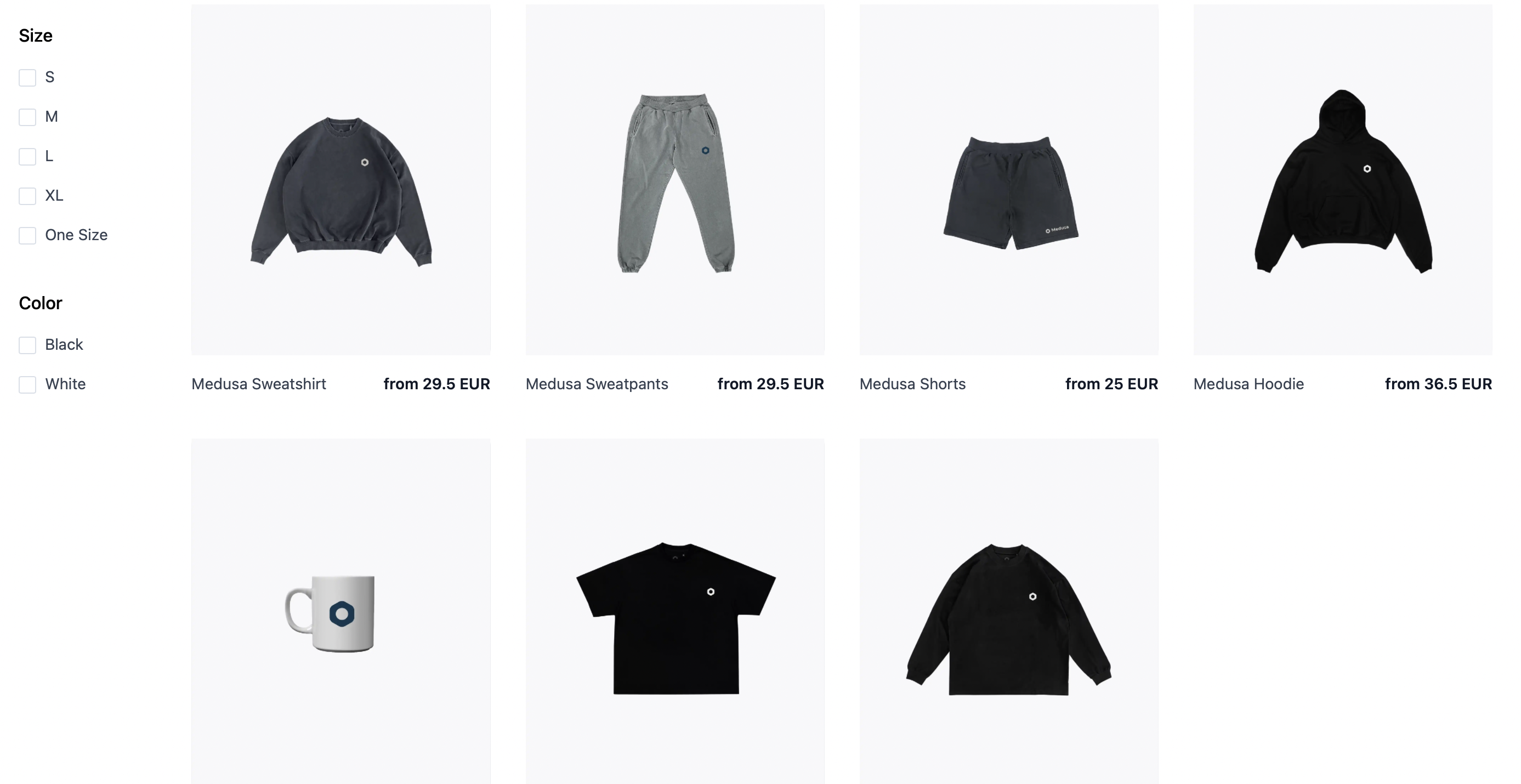
Customer authentication.
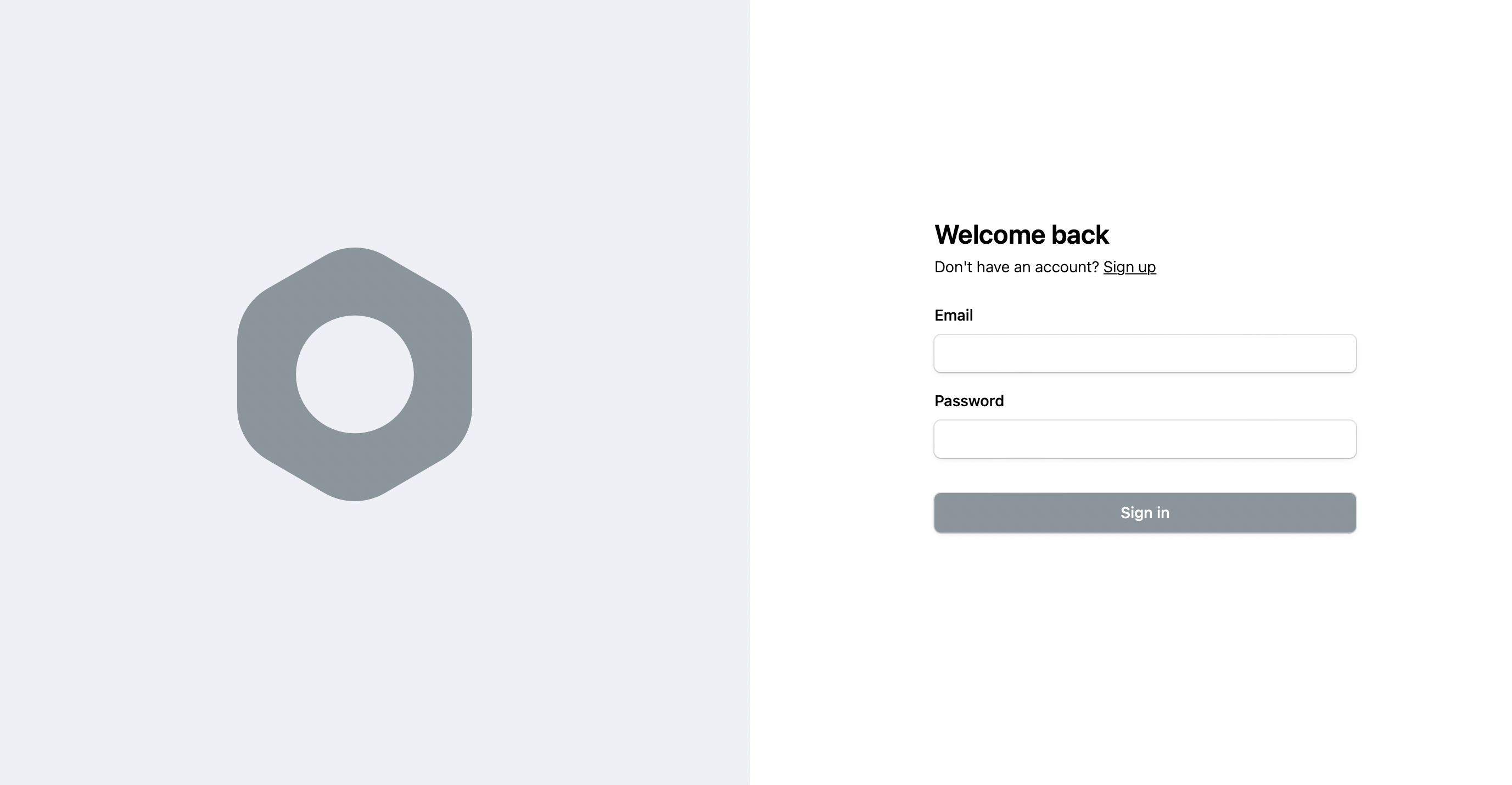
Full checkout workflow.
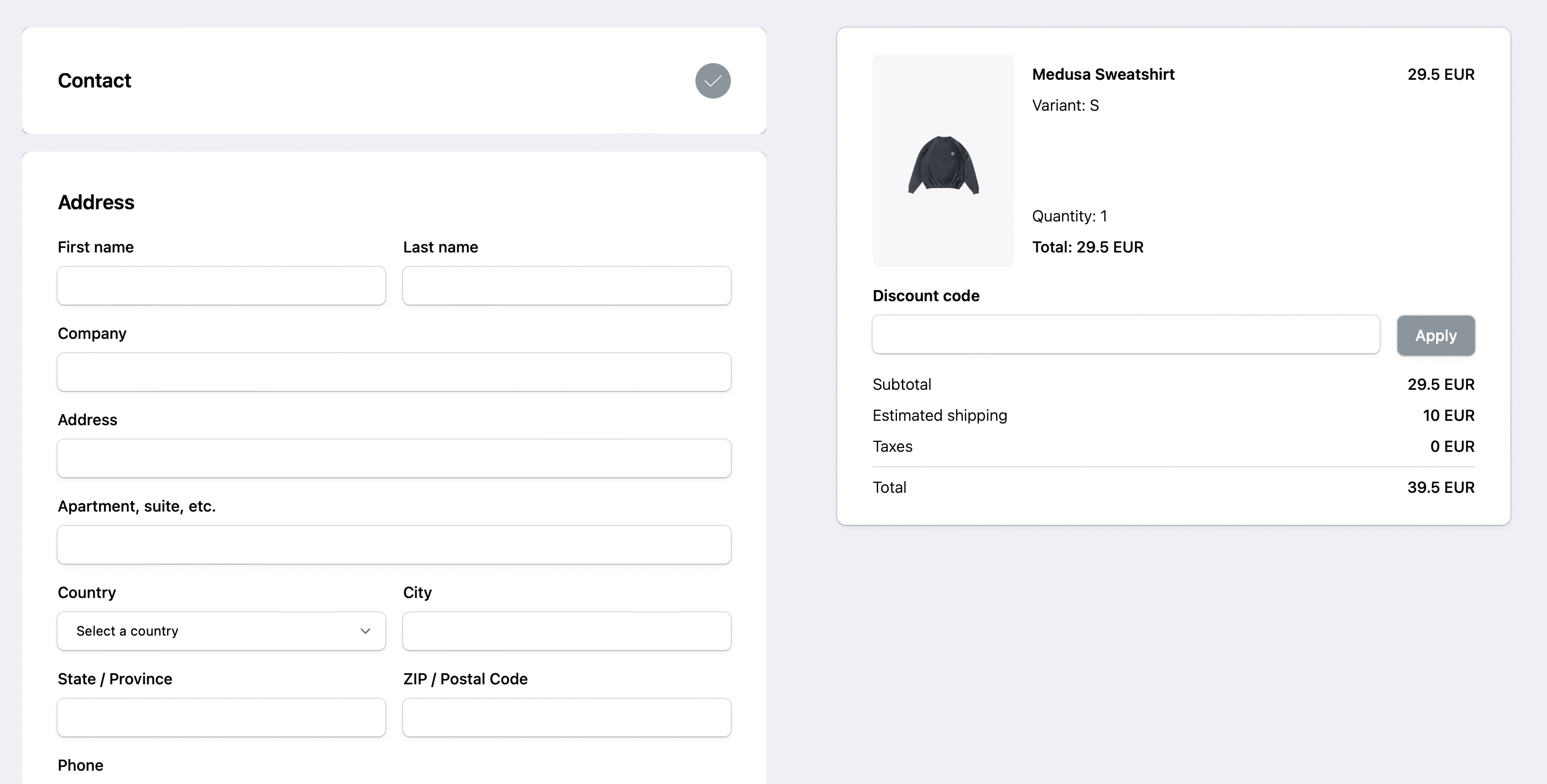
Request swaps and returns using a customer’s order ID and Email.